Access Bank USSD codes – Bank Transfer, Airtime, online banking Latest Update
Access Bank USSD transfer codes to dial on your phone for easy bank money transactions, recharging airtime, checking Access account balance, checking Access account number.
Summary of Access bank in Nigeria – Access Bank Plc. is a leading full-service commercial Bank operating through a network of more than 600 branches and service outlets, spanning three continents, 12 countries and 31 million customers.
In this post, you will find all the USSD codes needed to perform transactions and a lot more from your phone with the use of Access mobile banking.
What is the transfer code for the Access Bank? The Access Bank code for the transfer of money is .
| Fund Transfer to Access Bank: | *901*AMOUNT*NUBAN Account Number# |
| Fund Transfer to Other Banks in Nigeria: | *901*AMOUNT*NUBAN Account Number# |
| Account Opening: | *901*0# |
| Account Balance Enquiry: | *901*00# |
| Airtime Recharge: | *901*Amount# |
| Check BVN Number: | *565*0# |
| Deactivate your Access Bank account: | *901*911# |
Read From Google News
The image below is a link. Try to click on it.

Access Bank Code for Transfer of Money
How to transfer money from Access Bank to any bank in Nigeria? *901# is the code to transfer money from Access Bank.
To transfer cash to other banks: Dial *901*AMOUNT*NUBAN Account Number# (e.g *901*1000*1234512345#) from your phone. Authenticate using a four (4) digit security code. You can create a security code using the Menu option.
How to Check your Access Bank Account Number
What is the USSD code to check your Access Bank account number on your phone? Dial *901*5# with your alert number and enter your mobile USSD code authentication PIN. Your account number will be prompted upon dialling the code.
To get your Access bank account number, follow these steps:
- Dial *901# on your mobile phone contact linked to your Access bank account.
- Choose 4 for Other services)
- Again, select 4 for Enquiry Services
- Next, choose option 3 for Account number Enquiry.
- A prompt will display on your phone screen to enter your ATM card number.
- Now, enter the last 6 digits of your ATM card number and press send.
- Instantly, your Access Bank account number will be displayed on your screen.
How to Check Access Bank Account Balance
To check your Access bank account balance in Nigeria using the USSD code, follow these steps:
- Simply Dial *901# on your phone number linked to your access bank account.
- Enter “5” and press send.
- Wait for a few minutes.
- You will receive an SMS from Access bank with your current account balance.
Access Bank Customer Care
Contact Access Bank customer centre for any help on: +234 1- 2712005-7, +234 1-2802500, 07003000000,
01-2273007 (for Mobile Pin Activation)
Or send an email at:
Access Bank loan
Payday Loan is an instant loan product for customers (both salary and non-salary earners). With Payday Loan, you can borrow money at a low-interest rate with no documentation or collateral needed.
Sometimes emergencies arise before payday and you might be low on cash. This is where PayDay Loan comes in and you can get access to an instant loan by dialling or via Internet Banking, WhatsApp Banking, Access Mobile App and QuickBucks App.
What is the code to borrow money from Access bank? To get a loan with a USSD code, kindly dial *901*11*1#, and follow the prompts on your phone screen to apply for an instant loan. That is the code to borrow money from Access bank.
How can you borrow 100,000 Naira from Access bank? You can now access up to ₦100,000 instant loans with a 90-day repayment option. Dial *901*11# to get started.
Access Bank USSD code for airtime
If you are to recharge any other number apart from the one associated with your account, dial *901*Amount*Beneficiary’s Number# and complete the top up using your 4-digit PIN. To whom it may concern, the beneficiary’s number is the number you want to recharge.
How to Buy Data from Access Bank – Dial *901*8# and follow the on-screen guide to complete the data purchase. You have to authenticate this transaction using your PIN or Password.
How to block Access Bank account using USSD
What is the USSD Code to block an account? To block your Access Bank account straight from your phone, follow the steps below:
- Dial *901*911#
- Select Option 2 (Block Account)
- Select ‘Self’ or ‘Third party’ for others
- Enter the phone number linked to the account (s)
- Select the Account you want to block (you can select either one of your accounts or all of them)
- Enter your USSD PIN
Source: https://www.accessbankplc.com/pages/Customer-Support/faqs/USSD_Banking.aspx
CLICK ON THE IMAGE TO RATE US ON GOOGLE
The image below is a link. Try to click on it and right a review

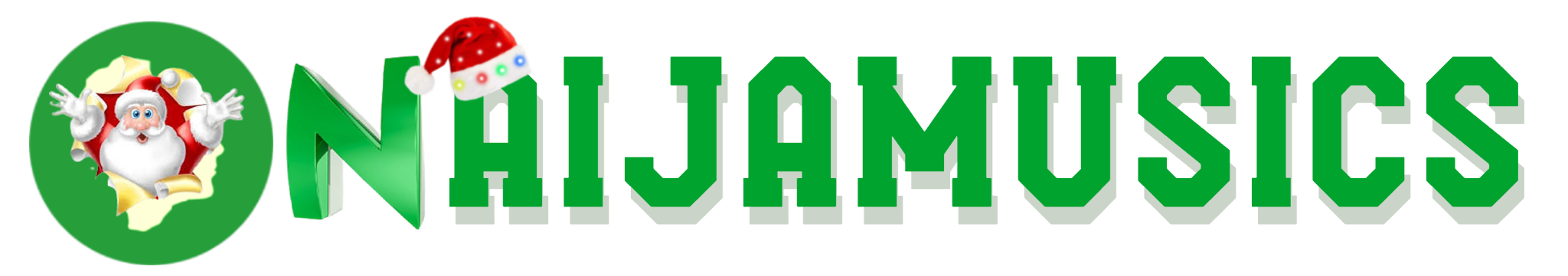



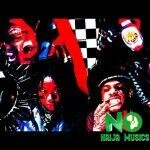
Leave a Reply