How to Create and Send WhatsApp Group link [Step by Step]
We all use WhatsApp groups to stay connected as a community. It’s really easy to make a WhatsApp group and anyone can make it. You can also invite other contacts in the group directly or invite through the WhatsApp group link. Do you know how to send WhatsApp group link to invite friends through the link? Follow this article to know step by step guide for WhatsApp groups.
Create and Send WhatsApp Group link :
- First of all, open your WhatsApp group of which you want to send a group link.
- Then, Click on the three dots that appear on the top right corner. You can see the screenshot for reference.
- After that, Click on Group info. See the screenshot for reference.
- Then, you will see the option ‘Invite via the link‘. Click on the option. See the screenshot for reference.
- Finally, copy the WhatsApp group link and send the group link to anyone to invite to your group. Anyone can easily join your group through that WhatsApp group link.
That’s how you can easily create a WhatsApp group link and send a WhatsApp group link to the person that you want to invite to your group via the WhatsApp group link.
Note: Be careful while sharing the group link because anyone can easily join your group link so you have to keep an eye on your group so any unknown person won’t enter your WhatsApp group.
CLICK ON THE IMAGE TO RATE US ON GOOGLE
The image below is a link. Try to click on it and right a review

Read From Google News
The image below is a link. Try to click on it.

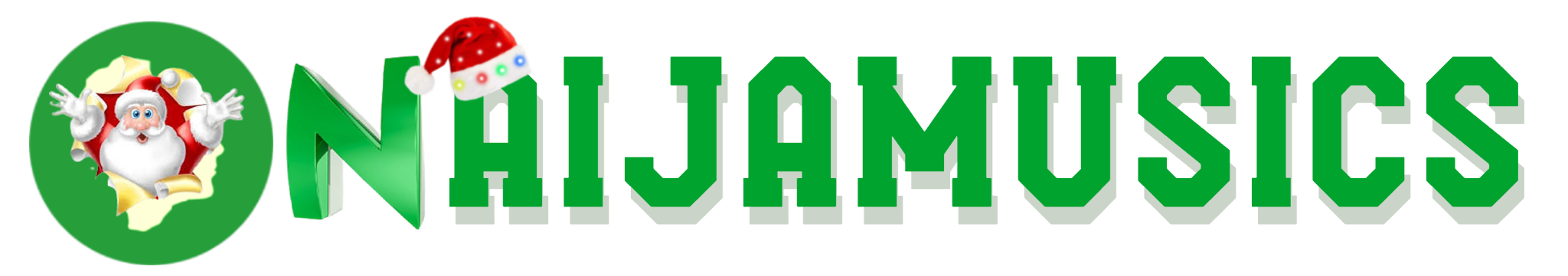




Leave a Reply