How to Enable Developer options in Android Phones
Developer options are very useful to change some core system settings, do you know how to enable developer options in Android Phones?
Follow these steps to enable developer options :
- Go to the settings menu in your Android phone
- Then, you have to go to about phone option
- Then, you have to tap on Build number 7 times
- Next, you will be asked the lock screen pin so just enter your lock screen pin, then you will see the developer options in your settings menu
That’s how you can Turn ON developer options on Android.
Developer options are very useful to tweak your Android device but please be careful to use them because wrong and improper use of these options cause issues with your Android smartphone.
Developer options helpful for Android developers and Android testers.
I hope you like this tiny tutorial about developer options in Android Phones. Please share this article and don’t forget to follow us on social media platforms.
CLICK ON THE IMAGE TO RATE US ON GOOGLE
The image below is a link. Try to click on it and right a review

Read From Google News
The image below is a link. Try to click on it.

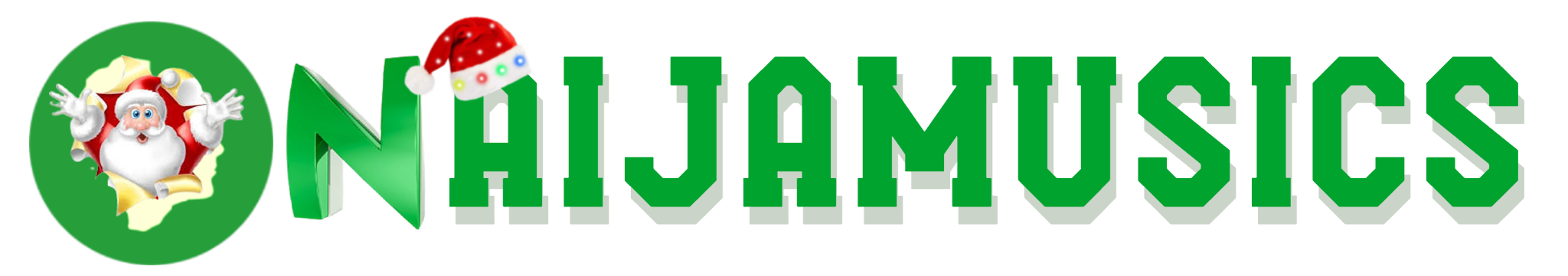




Leave a Reply